User Portals¶
Many of our partners value using a custom portal for their end users for administrative tasks like reviewing tickets, paying invoices, or valuable user training. Whether you’re using the portal with your ticketing system, DeskDirector, or CloudRadial, you can seamlessly weave that excellent experience in with Tier2Tickets and Helpdesk Buttons.
Here are the three main ways partners have successfully combined our product with their custom portal:
Customize the GUI Landing Page.¶
On your GUI landing page, when users press the button, you can link users directly to your User Portal through the button on the left hand side.
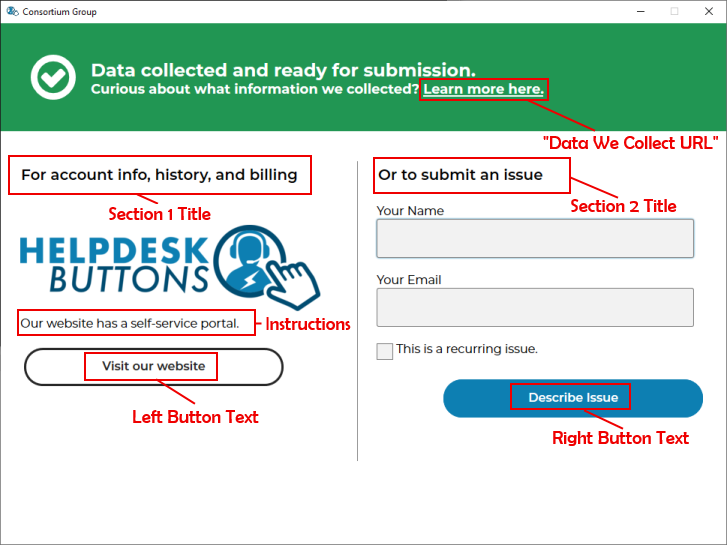
With Automations and Tier2Assists¶
With our Tier2Assist actions, our software can dynamically create actions before or after ticket creation, your choice, that link your user to an actionable item based on the request that they just entered. (We’ve also built an AI that can determine what the user is asking for!) For example, if someone has a new hire onboarding they’re asking about, you can link them to an associated form in your User Portal.
Link at Ticket Success¶
At the end of ticket submission, you can offer a link the user to your User Portal to review the ticket.
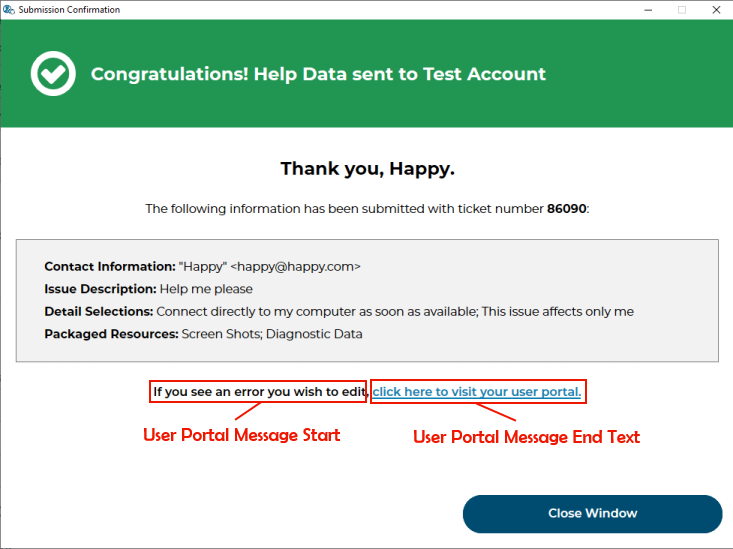
Launching Tier2Tickets from another user portal¶
There is a custom protocol handler that is registered upon installation which allows you to create a link on a website which can launch the Tier2Tickets software. That link is tier2tickets://run . If you add that to any webpage as a link, then anyone who has the software installed can click that link to launch the software
This feature was added to the installer builder on 2022-01-19. To use it, please rebuild and push out your custom software on your Download and Deploy page.
Automatic Reports no matter ticket source¶
You can also automatically pull our self-diagnosing report (or can be done on demand) no matter the source of the ticket. So if a user puts in a ticket through a User Portal, if you have your Asset Configurations set up in one of our supported Ticketing Systems, we’ll be able to magically pull that report. The Remote Access Page docs discuss this further.